Technology Surrounds Us so Why Not Take Advantage
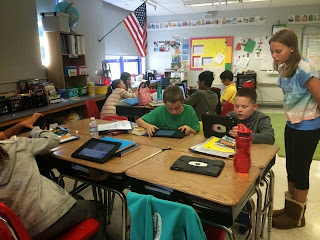 This week all the classes I teach set up their Notability accounts. What is Notability you say? Notability is an app that students can use to keep track of notes, pictures, etc. It syncs with GoogleDrive so that this personal iPad app is now accessible through GoogleDrive. What does this mean to you? Now you can see the work children are doing in school right at your fingertips.
This week all the classes I teach set up their Notability accounts. What is Notability you say? Notability is an app that students can use to keep track of notes, pictures, etc. It syncs with GoogleDrive so that this personal iPad app is now accessible through GoogleDrive. What does this mean to you? Now you can see the work children are doing in school right at your fingertips.  In Math, children worked on a math worksheet through the app, shared in GoogleDrive, and assigned and turned in through Google Classroom. The students are learning how to keep their work in an organized manner while enjoying the process of employing technology. Parents can see this work from home by having their child log into their own Google Drive accounts because all the Notability work is synced with GoogleDrive. Take a look to see just what these savvy mathematicians can do!
In Math, children worked on a math worksheet through the app, shared in GoogleDrive, and assigned and turned in through Google Classroom. The students are learning how to keep their work in an organized manner while enjoying the process of employing technology. Parents can see this work from home by having their child log into their own Google Drive accounts because all the Notability work is synced with GoogleDrive. Take a look to see just what these savvy mathematicians can do!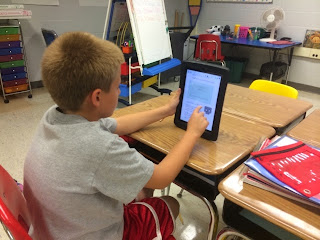
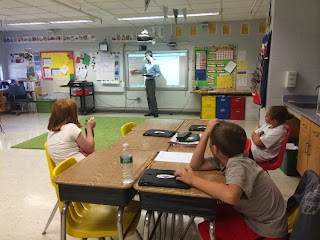 In ELA, children set up their folders and quickly were assigned to photograph various completed graphic organizers. For the children, this means the increased opportunity for independence. If you are asking how, let me explain. These correctly completed exemplars are available for students to look at to review just how to use them. This will simplify the process of selecting the right organizer for the job and exactly what is required for filling it out. For parents, you can see just what your children can do and what is expected of them every day.
In ELA, children set up their folders and quickly were assigned to photograph various completed graphic organizers. For the children, this means the increased opportunity for independence. If you are asking how, let me explain. These correctly completed exemplars are available for students to look at to review just how to use them. This will simplify the process of selecting the right organizer for the job and exactly what is required for filling it out. For parents, you can see just what your children can do and what is expected of them every day.Here you can see Mr. Schersten, our technology specialist demonstrating the app set up. Color coded subject folders were set up and linked to GoogleDrive. Then children photographed the different classroom created graphic organizers and titled them correctly for later use. Independence and empowerment are set up!
In science, this meant we were set up to be the scientists we should all be to test and learn about our world and how it works. Children photographed their already completed prism experiments in a note called Prisms. As the week progressed, students used the app to organize, question, plan, experiment and observe outcomes of experiments. They drew pictures for plans, utilized text books to locate various ideas and scientific terms, typed a list of necessary materials and made predictions about what they thought the outcome might be. Now, they can look back and 'reflect' on the learning and the process. Look at that, they are learning like scientists already!
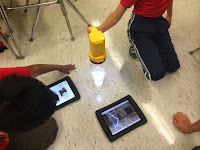 In this experiment, children were testing their ideas about refraction. They noticed that the pencil, straw, ruler or spoon look broken as the light travels from the air to the water. Next week we will try to come up with why that might be. Be sure to ask.
In this experiment, children were testing their ideas about refraction. They noticed that the pencil, straw, ruler or spoon look broken as the light travels from the air to the water. Next week we will try to come up with why that might be. Be sure to ask. 

Refraction in action!


Hi,
ReplyDeleteHave you been successful at exporting notes with voice recordings to Drive and opening them using Notability later? We tried today in a classroom, but we get an error message every time. Thank you for your help!
Gitane.
If you export in PDF format with recordings, it will export as a .zip file. Notability cannot import .zip files directly. Instead, try exporting notes with recording in .Note format so students can reimport these files and continue to listen to the recordings.
Delete3Sowndaryan J.
ReplyDelete