LEGO ROBOTICS
This is how we roll here at Lego Robotics Francis Wyman Style. Students started this techno challenge with a little prep work getting to know their Lego Pieces. From there, problems were listed and groups got to work deciding on a problem and plunging into the initial stages of design. Can't wait to see how programming goes on day 2!
What would you try?
What would you try?
- Tossing or pushing ball
- Lifting object up
- Complete a “set” course
- Travel, get a ball, and bring it back
- Get a ball to a location 5 feet away, and return to the start
- Clear 2' x 2' area of debris
- Launch a ball into a bin 3 feet away








Day 2: Pairing and Programming Trials
- Pair devices using Lego Commander
- Introduce and look at the Education Lego App
- Motor
- Sensors
- Keep notes
- Design
- Follow directions in kit
- Gear/motor trials
- Build a simple design for starting the problem solving
- Start planning to solve your problems








Days 3 & 4: Trial and Error
- Hand out rechargable batteries
- Introduce sensors
- Trial and error plans for use
- End of day
- Problem
- Plan
- Show and tell












Day 5: Plan, Explain and Prove
Today proved to be quite challenging. Having the children tell our classroom audience what problem was being solved, explaining how it would solve the problem and then demonstrate their robot doing it helped students fine tune their robots for you for tomorrow. Hope we will see you.








Day 6: Parent Presentations
- What problem did you solve?
- What will your robot do?
- Demonstrate.

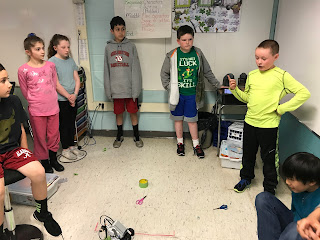







The students did a fantastic job at the parent presentations! I loved seeing their successes, as well as what were still struggling to fix. Thanks to Mrs. Lynch and Mrs. D'Amico for providing a safe space where is was okay to fail and try again! Well done, kids!! - Jules' mom
ReplyDeletefirstly thanks for shared a wonderful blog for us. That blog have a good info about the kids programming. I agree with your superb thought. Keep continue that type of post.
ReplyDeleteKid Coders Singapore